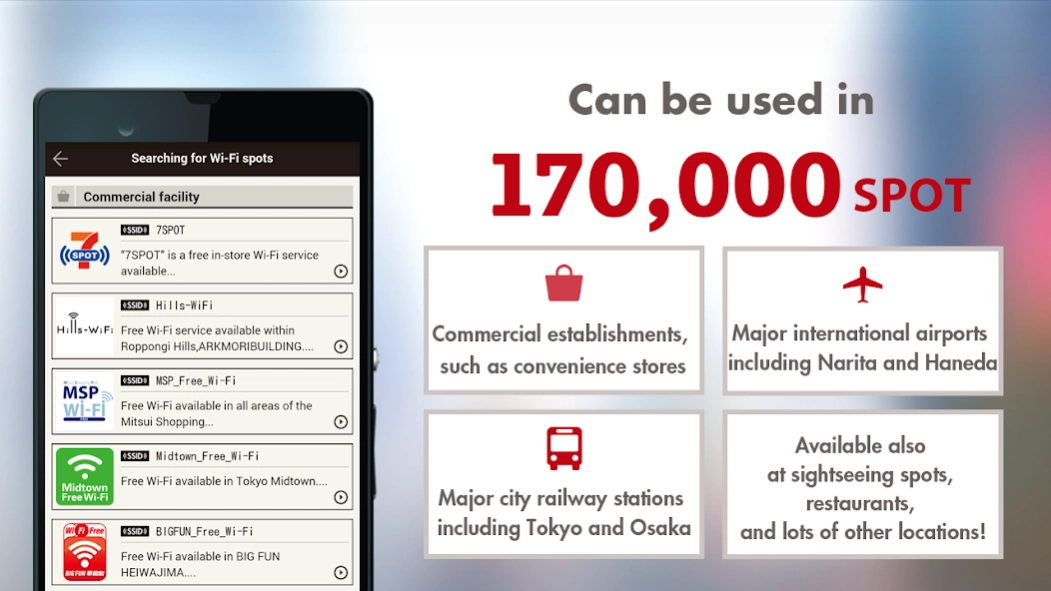Japan Connected Wi-Fi 1.48.0
Free Version
Publisher Description
Japan Connected Wi-Fi - "Search" for and "Connect" to Free Wi-Fi in Japan!
★★Now 170,000 SPOT★★
Easy access for tourists to free Wi-Fi all over Japan
One-time registration!!
Save yourself the hassle of user registration for each new hotspot.
Connect with a single tap!!
Connect to free Wi-Fi easily at major train stations and airports, businesses like convenience and department stores, tourist spots, and many more locations.
Search for Wi-Fi hotspots!!
Use the offline map of major hotspots to search for Wi-Fi access.
Currently available in the following 16 languages:
English, Chinese (simplified), Chinese (traditional), Korean, Thai, Malay, Indonesian, French, Spanish, German, Italian, Russian, Tagalog, Portuguese, Vietnamese and Japanese.
[About Wi-Fi hotspots]
Usable areas https://www.ntt-bp.net/jcfw/en.html
• This app is provided in cooperation with businesses offering Wi-Fi access to travelers visiting Japan.
* The coverage area is still expanding.
[Caution]
• Users are responsible for any 3G/LTE data fees incurred.
• Free Wi-Fi is provided through unencrypted wireless segments.
About Japan Connected Wi-Fi
Japan Connected Wi-Fi is a free app for Android published in the Recreation list of apps, part of Home & Hobby.
The company that develops Japan Connected Wi-Fi is NTT Broadband Platform Inc.. The latest version released by its developer is 1.48.0.
To install Japan Connected Wi-Fi on your Android device, just click the green Continue To App button above to start the installation process. The app is listed on our website since 2023-03-30 and was downloaded 0 times. We have already checked if the download link is safe, however for your own protection we recommend that you scan the downloaded app with your antivirus. Your antivirus may detect the Japan Connected Wi-Fi as malware as malware if the download link to com.nttbp.jfw is broken.
How to install Japan Connected Wi-Fi on your Android device:
- Click on the Continue To App button on our website. This will redirect you to Google Play.
- Once the Japan Connected Wi-Fi is shown in the Google Play listing of your Android device, you can start its download and installation. Tap on the Install button located below the search bar and to the right of the app icon.
- A pop-up window with the permissions required by Japan Connected Wi-Fi will be shown. Click on Accept to continue the process.
- Japan Connected Wi-Fi will be downloaded onto your device, displaying a progress. Once the download completes, the installation will start and you'll get a notification after the installation is finished.